Desde hace unos días una oleada de Nexus 7 está llegando a los hogares de muchos androideros que desean sacar el máximo partido a sus tablets para ver vídeos y fotografías, entre otras muchas acciones de productividad y procrastinación. La idea es simplemente conectar el terminal al ordenador, pero muchos usuarios de Linux se pueden ver con las ideas frustradas.
Esto es debido al protocolo MTP, que nos permite interactuar con la memoria del terminal mientras este sigue siendo funcional, protocolo que está en el Nexus 7. El gran problema es que si bien hay soporte para este protocolo, no está incluido en la muchas distribuciones de Linux, siendo el caso de Ubuntu y Linux Mint los más importantes al ser dos de las distribuciones más usadas.
Lo primero que debemos hacer es conseguir compilar algo de código. Puede parece complicado para los usuarios menos experimentados, pero trataré de hacerlo lo más sencillo y posible.
En primer lugar abrimos la Terminal, ya sea con root o sin él, y escribimos lo siguiente
sudo apt-get install libusb-dev
Tras instalarse este paquete, deberemos conseguir una copia del archivo libmtp. Para ello deberemos ir a la página de Sourceforge y descargar el fichero correspondiente a la más reciente versión, que a la hora de escribir estas líneas es 1.1.4. Una vez descargado lo extraemos en la carpeta personal y volvemos a proceder con la Terminal con estas cuatro acciones.
cd libmtp-1.1.4
./configure --prefix=/usr
make
sudo make install
Con todo esto ya tendríamos listo libmtp, y ahora solamente necesitamos un programa que lo gestione. Un buen programa sería gMTP, que se usa en otros dispositivos con MTP. Procedemos a instalarlo
sudo apt-get install gmtp
Con todo esto listo, solamente queda conectar nuestro dispositivo con protocolo MTP al ordenador, ejecutar gMTP y en el programa clickar el botón de Conectar dispositivo. Al principio puede parecer un poco lioso, pero una vez usado una vez es relativamente sencillo de usar. La única observación a tener en cuenta es que si quieres descargar cosas del terminal debes cambiar la ruta de descarga, ya que por defecto es la carpeta root y el programa no tiene permisos para escribir ahí.



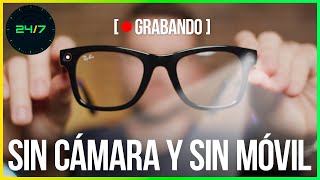

Ver 20 comentarios
20 comentarios
elpelusa666
Mas facil y sencillo: AIRDROID
chisi
¿es compatible con el protocolo MTP del Zune?
niandubay
Pues la verdad si funciona es una muy buena opción, yo paso del mtp y lo conecto como unidad de datos, pero supongo que hay gente que le puede interesar. Por cierto? que ventajas tiene el protocolo mtp? ...además de que el origen puede ser consultado a la vez por el pc y el móvil? digo.. velocidad y tal...
axel1709
A mi no me funcionó. :S
82137
a mi si me funciono pero como ya han dicho airdroid a sido mi gran salvacion! es super facil de utilizar y muy rapido en la subida y bajada de archivos!
totalmente la recomiendo!
ebbos
por eso no me gusta linux :'(
82563
Hice cuanto dices en el tutorial y me devuelve este error
No se pudo obtener los parámetros de almacenamiento del dispositivo - que desconectar.
Yo usé el libmpt 1.1.5 que es el más reciente. Lo demás todo ha ido como indicas.
Qué puede pasar?
Saludos!
siliaro
Naruedyoh. Gracias por contestar en Tw. Te comento, siguiendo el tuto me da error. yo tengo sony-xperia-s. Pero creo que tendria que funcionar igual.-error siliaro@mint13bbook ~ $ cd libmtp-1.1.5
siliaro@mint13bbook ~/libmtp-1.1.5 $ ./configure --prefix=/usr
checking for a BSD-compatible install... /usr/bin/install -c
checking whether build environment is sane... yes
checking for a thread-safe mkdir -p... /bin/mkdir -p
checking for gawk... gawk
checking whether make sets $(MAKE)... yes
checking for gcc... gcc
checking whether the C compiler works... yes
checking for C compiler default output file name... a.out
checking for suffix of executables...
checking whether we are cross compiling... no
checking for suffix of object files... o
checking whether we are using the GNU C compiler... yes
checking whether gcc accepts -g... yes
checking for gcc option to accept ISO C89... none needed
checking for style of include used by make... GNU
checking dependency style of gcc... gcc3
checking whether ln -s works... yes
checking build system type... x86_64-unknown-linux-gnu
checking host system type... x86_64-unknown-linux-gnu
checking how to print strings... printf
checking for a sed that does not truncate output... /bin/sed
checking for grep that handles long lines and -e... /bin/grep
checking for egrep... /bin/grep -E
checking for fgrep... /bin/grep -F
checking for ld used by gcc... /usr/bin/ld
checking if the linker (/usr/bin/ld) is GNU ld... yes
checking for BSD- or MS-compatible name lister (nm)... /usr/bin/nm -B
checking the name lister (/usr/bin/nm -B) interface... BSD nm
checking the maximum length of command line arguments... 1572864
checking whether the shell understands some XSI constructs... yes
checking whether the shell understands "+="... yes
checking how to convert x86_64-unknown-linux-gnu file names to x86_64-unknown-linux-gnu format... func_convert_file_noop
checking how to convert x86_64-unknown-linux-gnu file names to toolchain format... func_convert_file_noop
checking for /usr/bin/ld option to reload object files... -r
checking for objdump... objdump
checking how to recognize dependent libraries... pass_all
checking for dlltool... dlltool
checking how to associate runtime and link libraries... printf %s\n
checking for ar... ar
checking for archiver @FILE support... @
checking for strip... strip
checking for ranlib... ranlib
checking command to parse /usr/bin/nm -B output from gcc object... ok
checking for sysroot... no
checking for mt... mt
checking if mt is a manifest tool... no
checking how to run the C preprocessor... gcc -E
checking for ANSI C header files... yes
checking for sys/types.h... yes
checking for sys/stat.h... yes
checking for stdlib.h... yes
checking for string.h... yes
checking for memory.h... yes
checking for strings.h... yes
checking for inttypes.h... yes
checking for stdint.h... yes
checking for unistd.h... yes
checking for dlfcn.h... yes
checking for objdir... .libs
checking if gcc supports -fno-rtti -fno-exceptions... no
checking for gcc option to produce PIC... -fPIC -DPIC
checking if gcc PIC flag -fPIC -DPIC works... yes
checking if gcc static flag -static works... yes
checking if gcc supports -c -o file.o... yes
checking if gcc supports -c -o file.o... (cached) yes
checking whether the gcc linker (/usr/bin/ld -m elf_x86_64) supports shared libraries... yes
checking whether -lc should be explicitly linked in... no
checking dynamic linker characteristics... GNU/Linux ld.so
checking how to hardcode library paths into programs... immediate
checking whether stripping libraries is possible... yes
checking if libtool supports shared libraries... yes
checking whether to build shared libraries... yes
checking whether to build static libraries... yes
checking for ld used by GCC... /usr/bin/ld -m elf_x86_64
checking if the linker (/usr/bin/ld -m elf_x86_64) is GNU ld... yes
checking for shared library run path origin... done
checking for iconv... yes
checking for working iconv... yes
checking for iconv declaration...
extern size_t iconv (iconv_t cd, char * *inbuf, size_t *inbytesleft, char * *outbuf, size_t *outbytesleft);
configure: API documentation will not be generated
checking if the host operating system is Darwin... no
checking if the host operating system is Linux... yes
checking For MinGW32... no
checking for pkg-config... /usr/bin/pkg-config
checking pkg-config is at least version 0.9.0... yes
checking for LIBUSB... no
checking for openusb_init in -lopenusb... no
checking for LIBUSB... no
checking for usb_open in -lusb... no
configure: error: *** libusb not found! (missing -dev/-devel package?) ***\n*** prefer to install libusb-1 if you can! ***
siliaro@mint13bbook ~/libmtp-1.1.5 $ make
make: *** No se especificó ningún objetivo y no se encontró ningún makefile. Alto.
siliaro@mint13bbook ~/libmtp-1.1.5 $ sudo make install
[sudo] password for siliaro:
make: *** No hay ninguna regla para construir el objetivo «install». Alto.
siliaro@mint13bbook ~/libmtp-1.1.5 $
gabe1986
Al hacer el make me da problemas, el partícular, el siguiente mensaje de error:
collect2: error: ld returned 1 exit status
make[2]: *** [mtp-connect] Error 1
make[2]: se sale del directorio «/home/gabriel/Escritorio/libmtp-1.1.5/examples»
make[1]: *** [all-recursive] Error 1
make[1]: se sale del directorio «/home/gabriel/Escritorio/libmtp-1.1.5»
make: *** [all] Error 2
modem
Excelente me sirvió bastante salvo gMTP que no pude instalar en Fedora, pero esto me ayudo con la conexión directa por cable USB, yo queria seguir usando SSHDroid
modem
debo agregar que los mismos pasos no funcionaron en x64
Usuario desactivado
Si como a mi a algunos no se las detecta después de dar click en "conectar", vayan a preferencias y tilden "intentar conectarse a dispositivos en el arranque", después de eso a mi me la detecto sin problemas.